Tel.
01538 756800
Simple Shuttle
The Simple Shuttle provides model railways with an automatic control to run a train backwards and forwards along a line. There is an adjustable delay before the train returns. The Simple Shuttle is easily installed. It is suited to slow running trains as the stops are sudden. For faster trains where gradual braking and acceleration are preferred the SA1 or SA1-S can be used. The Simple shuttle can be used to automatically send a branchline train in and out of the junction station whilst you control the mainline. The Simple Shuttle can also be used with IRDOT-P boards to allow trains stored in sidings to run backwards and forwards alternately.

It is necessary to detect when the train has reached the ends of the line so that the train can be stopped in the correct place. Both the Simple Shuttle and IRDOT-1 have built in infra red train detection to detect the train. The Simple Shuttle is positioned at one end of the line and an IRDOT-1 or reed switch at the other. When the train is detected power will be switched off from the track, stopping the train. There will be a variable pause, adjustable between 10 and 120 seconds, after which the train will move off in the opposite direction.
Also required are a controller (the unit will work with both feedback and non feedback types) to provide power to the track and a 12-16 Volts power supply either AC or DC.


Wiring
The diagram shows the red and black wires to connect power to both units. The Simple Shuttle and IRDOT-1 can be powered from 12 to 16 Volts either AC or DC.

The yellow wire tells the Simple Shuttle when the train has reached the IRDOT-1 so that it can stop the train then send it back to the Simple Shuttle after the adjustable delay. The 3 wires connecting to the IRDOT-1 are shown in the photograph and diagram.
The green wires connect the Controller to the Simple Shuttle and then the Simple Shuttle to the track. The internal connections within the Simple Shuttle stop the train for an adjustable delay then reverse the polarity to the track to reverse the trains direction. The controller adjusts the trains speed.
Simple Controller/throttle

Usually once set (by adjusting the voltage on the controller setting) the voltage to the track will remain unchanged. The Simple shuttle takes care of changing the direction so instead of using a controller a very simple way of selecting a fixed voltage can be used instead. When I exhibited the Simple Shuttle I used a series of diodes to produce a fixed voltage. The diodes were soldered together but could equally well be joined with terminal blocks. This uses the property that a conducting diode drops approxiamately 0.7 Volts. So for example using 10 diodes in series would drop 10 x 0.7 Volts = 7Volts. If they are powered from a 12 Volt DC power supply then this gives 12-7= 5 Volts at the track. Using 11 diodes would give 4.3 Volts at the track.
The same 12 Volt DC power supply could be used to power both the diodes and the Simple Shuttle and IRDOT-1. If you use a crocodile clip attached to the wire connecting to the diodes you could easily adjust the voltage by selecting different numbers of diodes. Diodes are much better to use for dropping the voltage than resistors as the change in voltage drop when the current changes is large with resistors but negligable with diodes.
As the diodes only conduct in one direction they need the bands orientated as shown in the diagram.
DC (analogue) and DCC
The Simple Shuttle reverses the engine by changing the polarity of the track. This works for analogue (DC) but not for DCC as DCC chips make engines go either forwards or backwards regardless of track polarity. If you wish to use the Simple Shuttle with DCC then you will need to isolate the Simple Shuttle track (from the rest of the DCC layout) with insulated rail joiners. The Simple Shuttle track can then be powered by analogue track power. You can use either engines without DCC chips or engines with DCC chips provided their CV value is set to Dual Mode. When Dual Mode is set engines will run with either analogue (DC) or DCC power. If you wish to sometimes run trains automatically and sometimes manually with DCC then you can fit a DPDT switch wired to connect either the Simple Shuttle or the DCC track power to the shuttle track.
Train detected LED and timing adjustment
The Simple Shuttle is fitted with a train detection LED. The long leg of the LED goes to the LED terminal and the short leg to the C terminal. This LED may be wired to a control panel. Whilst the Simple Shuttle is timing its delays the LED flashes at a rate proportional to the delay. The delay is adjusted by rotating the potentiometer on the circuit board with a small screwdriver.
Sidings
By having one or more sidings, two or more trains can run alternately along the line.
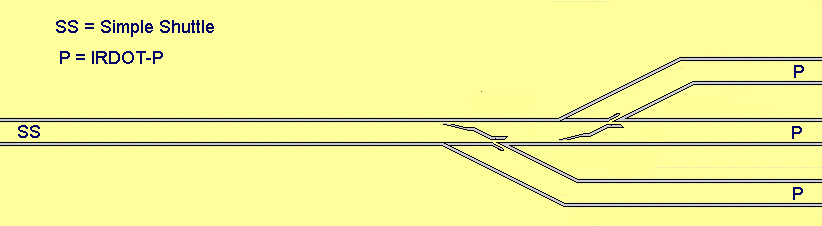
The sidings are located at the other end of the line to the Simple Shuttle. At the end of every siding an IRDOT-P is used. The IRDOT-P does two jobs. Its R terminals are wired so that an arriving train causes the points to change to the next siding. The IRDOT-P operates solenoid point motors such as Seep, Peco and Hornby. When it detects a train a contact on the IRDOT-P links the R terminals together for 1 second. Secondly, every IRDOT-P's P terminal is wired to the A terminal of the Simple Shuttle (shown by the pink connection) so the Simple Shuttle knows when a train has arrived at the siding.
Terminal B of the Simple Shuttle is wired to all the I (Inhibit) terminals of the IRDOT-Ps. This is shown with the orange connection. The Simple Shuttle activates its terminal B when trains are departing the sidings to prevent the points changing as a train is leaving and being derailed.

The wiring connections to the point motors and connections from the controller to the track via the Simple Shuttle board are not shown in this diagram. The other connections are all shown. The red and blue wires provide power to all the units.
Point motor wiring

One terminal of the CDU (blue wire) connects to the common terminals of the point motors. The other terminal of the CDU connects to every R terminal of the IRDOT-Ps (red wire).
When a train arrives at an IRDOT-P that IRDOT-P will close its internal contacts for 1 second connecting the R to the R1 contact whilst the terminal is closed. The (green) connection from the R1 terminal will then power the point motor for 1 second.
If a train arrives at the bottom IRDOT-P the lower point motor will switch the point from the bottom to middle siding. A train will now depart from the middle siding after the Simple Shuttle has finished timing. When this train returns to the middle siding the middle IRDOT-P will change the point to the top siding.
A train will now run out of the top siding. When this train returns the top IRDOT-P will switch both point motors. The points will now be back in the original position for the train to run backwards and forwards from the lower siding. Any number of sidings can be automated but with the Simple Shuttle the sidings can only be at one end of the line. For sidings at both ends of the line use the SA1 or SA1-S or SA1.1.
Specification
Voltage12 to 16 volts, AC or DC
Current consumption 80 m A
Length 4.9 inches 125 mm
Width 1.2 inches 30 mm